I am a firm believer that every artist should have their own website to showcase their work. However many aspiring artists seem to be holding back, usually due to a lack of confidence.
At the very least, a website can act as a simple showcase and record of your artwork. However, for some, a website can become much, much more than that. I personally started blogging about art on my personal website and reached over 100,000 people in just my first year. Without a website, this would not have been possible.
In this post, I will show you just how easy it is to set up your own art website and get your art in front of the world. I cover:
- Why Do You Need Your Own Art Website?
- What Is Stopping Most People From Setting up a Website?
- Why You Need to Set up a Website Sooner Rather Than Later
- Why Social Media and Other ‘Free’ Alternatives Are Not Enough
- What Do You Need to Set Up Your Art Website
- Step 1 – Decide Your Domain Name
- Step 2 – Set Up Hosting
- Step 3 – Install WordPress With One Click
- Want to Learn More?
- Thanks for Reading!

Why Do You Need Your Own Art Website?
Your art website is kind of like your own personal hub where you can:
- Showcase your artwork
- Provide your contact details to interested parties
- Connect you with people all over the world who may be interested in your art
- Give you a ‘voice’ to communicate your thoughts about art (there will be people who are interested in your thoughts, even if you are just new to the art world)
- Connect with other inspirational artists (on this website I have the privilege of interviewing artists much more talented than myself)
What Is Stopping Most People From Setting up a Website?
Here are some of the most common reasons for not setting up a website:
- No one will care
- I am not good enough yet
- It’s too complicated
- It’s too expensive
If this is you then I urge you to reconsider.
No one will care – not true. Everyone has something interesting to say.
I am not good enough yet – you are missing the point. A website is a perfect way to document your artwork and identify where you need to improve.
It’s too complicated – not really. EVERYONE is capable of setting up a website with absolutely no knowledge of websites or code. It will however take a bit of time whilst you learn. When I started setting up websites, I had zero experience but it is all very intuitive.
It’s too expensive – no, websites are actually very cheap to set up and maintain (unless you are getting huge traffic, in which case you will be making money anyway).
Why You Need to Set up a Website Sooner Rather Than Later
There are a few reasons why you should set up your art website today rather than when you are ‘ready’. These are:
- Domain names are getting taken up. If you want to claim a domain name like ‘yourname’.com then you will need to act fast as once a domain name has been claimed, you will not be able to use it.
- Google favors the old. Aged websites perform much better in Google’s search results than newer websites.
- You will never know what opportunities you are missing without a website. Think of all the potential buyers who were unable to contact you because you had no website.
Why Social Media and Other ‘Free’ Alternatives Are Not Enough
There are heaps of places to showcase your art at the moment. Facebook, Instagram, Pinterest, DeviantArt, Etc. There are also ‘free’ platforms that let you set up a website such as Wix or Weebly.
These are not the same as owning your own website for a number of reasons:
- You do not own your space on these platforms. Say for example you have a website on Weebly. If Weebly goes bust or for some reason thinks your website does not comply with their policies, then your website will be shut down. You do not have control over it. With your own website however you have absolute control over it.
- You will be competing with many, many other artists on these platforms.
- You will have limited analytics of your visitors. If you own your own website, on the other hand, you will have a detailed breakdown of all your visitors and how they navigate your website.
- You will have little control over how you make money from these ‘free’ alternatives. With your own website, there are many options available to you if you want to monetize.
What Do You Need to Set Up Your Art Website
There are three main things you need to set up your website:
- A domain name (such as drawpaintacademy.com)
- Hosting (this is where your website will be hosted)
- A website builder (such as WordPress.org which is completely free and extremely popular)
Step 1 – Decide Your Domain Name
Your first step is to decide what your website is going to be called. A few tips for deciding your website name:
- You want it to be simple but memorable.
- You want it to say what your website is about (for example, if your website is just for showcasing your art, then something simple like ‘yourname+art’.com would be fine. A popular option for many artists is ‘yourname’.com. I have two websites, one being danscottfineart.com, which is just a personal showcase of my art, and drawpaintacademy.com which is for education purposes. Notice how each domain name clearly indicates the website’s purpose.
- It must be available, unfortunately. If you want ‘yourname’.com but it is unavailable, then you may need to add on something like ‘art’ or ‘fineart’. That is what I had to do with my personal website as danscott.com was taken by another Dan Scott (the perks of having an extremely common name).
Bluehost allows you to register your domain name as part of their package.
Step 2 – Set Up Hosting
I recommend Bluehost for hosting your website. All my websites are with Bluehost and they have been extremely reliable and affordable.
All you need to get started is the ‘Basic Package’ which starts at just $3.95 per month.
For setting up a new website, here is what you will need to do step by step:
- Go to Bluehost and click the “Get Started Now” button.
- Click on the package you are interested in.
- Enter your domain name you registered with earlier, or sign up for a new domain name here.
- Enter your personal and payment information.
- Next you will be asked to enter a password. Make sure it’s secure as this information is very important.


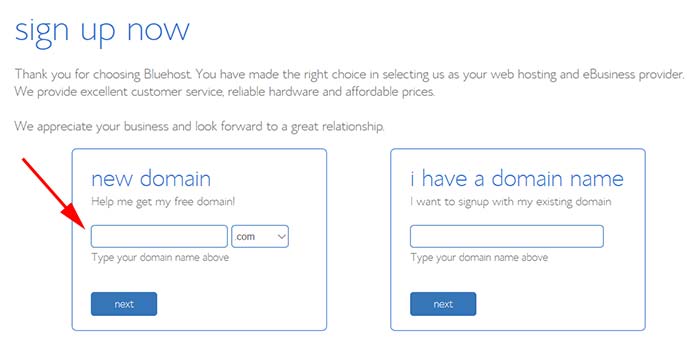
Note: You do not need any of the extras they suggest at the payment page.

Step 3 – Install WordPress With One Click
Once you have set up hosting, then you will need to install WordPress on your website. WordPress is basically a free website builder.
- When you are in your cPanel (you will receive a link to this in your welcome email from Bluehost), find and click on the image that says “One Click Install.” Then, click on the WordPress icon on the next page located under “Blogs.”
- Click on the “Start” button. This will begin the installation.
- Once in the installation process, you will have to decide which domain you will want to install WordPress on. Click the dropdown menu to the domain you plan on using.
- Now you will see “Advanced Options.” This is where you choose your username and password for your WordPress website. You should choose something secure. You will want to check “Automatically create a new database for this installation” as well, unless you already have a different database (if you don’t know, then you probably do not).
- Click “Install Now.”
- Remember to save your username and password somewhere safe.
Congratulations! You now have your own art website.
Now all that is left is for you to start adding content and changing the appearance of your website. This is an ongoing process as your preferences will always be changing.
I would start by adding the standard pages such as Contact Details, About and a showcase of your art. You can then expand your website as needed. I also recommend you start blogging, but that is another matter altogether.
If you sign up through Bluehost and are a bit confused about the process, feel free to send me an email at dan@drawpaintacademy.com and I will try help you get started. It will look a bit confusing at first, but it will all become more familiar to you over time.
I also note there are affiliate links in this post, meaning that if you decide to make any purchases through my links then I will receive a small commission. These funds are used to try and keep much of the information on this website free.
Want to Learn More?
You might be interested in my Painting Academy course. I’ll walk you through the time-tested fundamentals of painting. It’s perfect for absolute beginner to intermediate painters.
Thanks for Reading!
I appreciate you taking the time to read this post and I hope you found it helpful. Feel free to share it with friends.
Happy painting!
Dan Scott
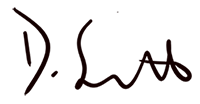
Draw Paint Academy



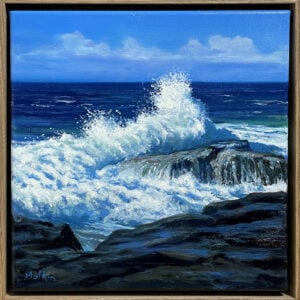



Thank you so much! I’ve been meaning to do this for a long time and have gone so far as to sign on to Weebly and Wix and then do nothing with either one of them. I like your advice about having my own domain and I will pursue that. Thank your for your very good rational approach on why artists, no matter what their level, should have a website.
Hi Kathleen very glad you enjoyed it.
I was not a fan of Wix or Weebly. They were easy but it never felt like mine.
Let me know if you need any help.
Dan
Hi Dan. This post came at an opportune time because I am pondering choices for my own website. I had not heard of Bluehost until now. I have been leaning towards FASO but after reading this I have doubts. What do you think of the FASO website for artists?
Thank you!
Hi Laurelle! Sorry I seem to have overlooked your comment.
To be honest, I would go with FASO unless you are willing to put in time to learn WordPress (which can be lots of trial and error). I am looking at going to FASO for my personal website due to ease of set up.
Dan
Hi Dan
With FASO, do you own your own website?
Paula
Hi Paula!
You will own the content HOWEVER I think you might find it a challenge to migrate away from their platform.
Dan
I know you might not read these anymore, but are there any free places to create my own domain? (I’m under 18)
Hi Dishan. You could try Wix or Squarespace. I believe they have “free” versions. Thanks! Dan
Really nice post.. lost eye I merely located your website and also desired to say that I have genuinely treasured looking your blog site discussions. All things considered We will be subscribing on your rss so i i do hope you generate yet again rapidly!
As a artist i believe this is the way to go, I wanted artist and customers to go to my site not a site with my work in it, does that maKe sense, another words you type my Domaine and your in my site, is blue ho@t/ WordPress my answer
I set up my site first then have done some for other artists using WordPress and find it a creative process along with my own art. There are lots of videos on YouTube that will totally guide you step by step through building the site and adding your art. I found one that was two hours long so I watched it on my iPad while working on my computer and did it in small bites…took me a week.
I’m now in the process of rebuilding it and bringing it up to date.
Hi Dan,
Thanks so much for all you do.
I need to know..which is the best for setting up websites…
A computer…if so which type?
An iPad?
Thanks
Maria
“Thanks. I really liked your article. I find it very helpful for me
“
Dan I can tell you that your article showed up at exactly the time I needed it. I have a son whom I had asked long time ago to help me get one up and running. He gave me the list of Weebly and Wix and Squarespace
. I could not believe he gave me the list- I can get that list myself. He just didn’t have time for me. Thank you for everything you wrote – it has already helped me by telling me about BlueHost and WordPress. I am already a bit nervous to try and do this.
I may have to bother you a couple times if I get lost.
Thank you so much for this article.
Ginny
The step-by-step instructions, coupled with practical tips, make it incredibly accessible for artists of all levels. Thank you for providing such valuable insights and helping artists navigate the digital world. Your guidance is like a beacon for those seeking to share their creativity with the world!
Thank you so much, for the info, setting your own website up.
I am a designer and collaborated with university friends of over 20 yrs in June 2023 creating art.
I was looking for places online to sell my art.
Love your artwork.
Sylvia Chin (Monsylv)